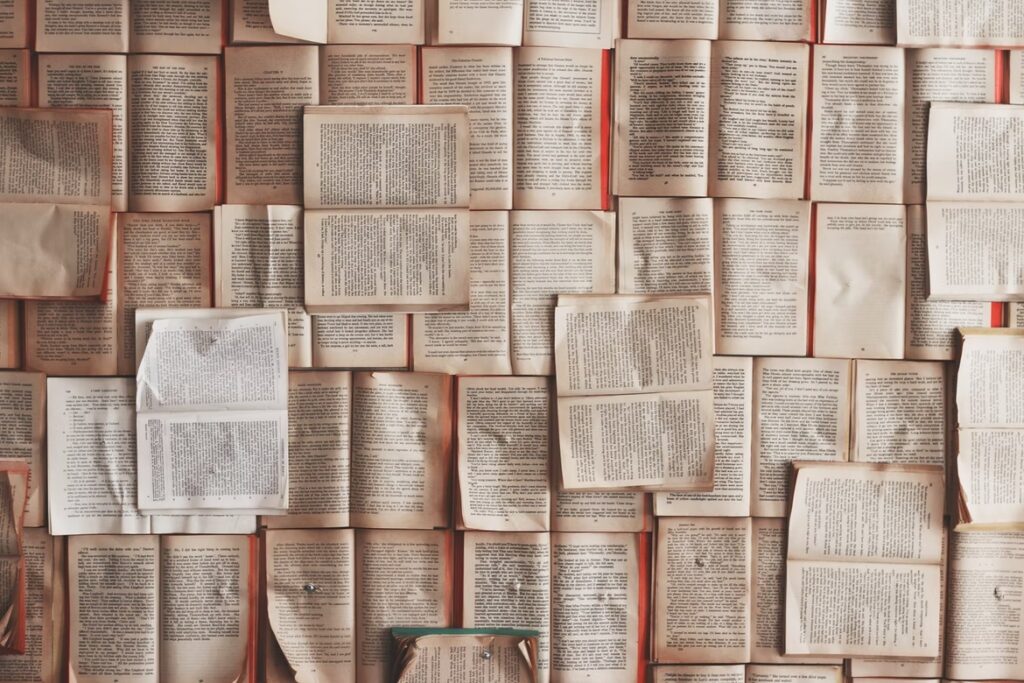How long have you been advertising with Google Ads? If the answer is any time, you’ve undoubtedly seen the field undergo significant changes. Because Google Ads continually evolves, so too does best practice.
A big part of any SEM specialist’s job is learning, and understanding Google Ads updates. They have to do so before translating them into effective advertising techniques.
One of the most significant reforms to Google Ads was the introduction of close variants in 2014, and this is an update that has continued to develop in meaningful ways since then.
What Do Google’s “Close Variants” Involve?
Now that Google Ads has implemented Close Variants, its algorithm can generate results that are not an exact match for the search. For example, if someone searched for “boots brown,” the results for “brown boots” will still be shown. Word order doesn’t matter anymore.
The syntax doesn’t matter either. If someone searches in the singular, you don’t have to worry that you’ve targeted the same keyword in its plural form. Even if they slightly misspell your company’s product or service, you should still appear in their search results.
What if they use synonyms for your product or service? Google will do the hard work of interpreting that, providing all possible matches in the results it provides, not just those that use the same specific terminology as the searcher.
There’s now much more chance of people being shown your website in the search results, thanks to Close Variants. Google better understands what users seek and generates relevant results for them, regardless of how they express themselves in their search.
Today, Google doesn’t always directly match search results with the search query. As the name suggests, these results are considered close enough variants.
What Are Close Variants?
Close variants include:
- Singular/plural. If the searcher looks for “wall paint,” they’ll see results that match “wall paints.”
- Misspellings. Have you noticed that Google still knows what you’re looking for even when you make typos? That’s because of close variants.
- Different forms of a verb: “ing,” “ed,” “er,” etc. “hairdressing in Atlanta” and “hairdresser in Atlanta” should generate more or less the same results.
- Abbreviations. That ads related to HR specialists show when people search for “human relations.”
- One word is split into two words or two words combined into one. Whether someone searches for a “carwash” or a “car wash” doesn’t matter.
- Search queries that Google determines to be a close match to your keyword. If you search for “air conditioner repair,” it will undoubtedly show you results for related terms such as “HVAC technician,” too.

A History of Google Ads Keyword Match Types From 2014 to Now.
Before Google introduced the Close Variant update, you could reliably tie a potential search query with the keyword in your account based on its match type.
Exact Match Type
Exact match keywords meant that your ad would only show if the searcher typed your specific keyword in your account.
For example, if you’re a family physician and your keyword is “family physician,” you’d only appear when someone searched for that precise phrase.
Phrase Match Type
Alternatively, you might have chosen phrase match keywords. Any keyword phrase containing your focus keyword in the same order as the phrase match keyword would generate an ad impression.
For example, if your keyword “family physician,” your ad would show if someone searched “emergency family physician in New York.” However, it would also appear under “how do I become a family physician?”
Broad Match Type
With broad match keywords, your keyword in your account could match a search query as long as the keywords were in both the search query and the keyword.
For example, the broad match keyword baseball games could generate impressions for search queries like
- Baseball games near me
- games better than baseball
- games kids can play without a baseball
- Is baseball a fun game to play?
- Minor league baseball park for games.
The Introduction of Close Variants
The first close variant change was in 2014 when exact match keywords began to include plurals, misspellings, and other slight variations of focus keywords. It meant we could minimize the number of keywords to manage in our accounts.
Google introduced changes to exact match in 2017 that ignored word order and function terms.
In 2018, words, paraphrases, and same-intent matching became part of the exact-match keywords offer. Rather than simply ignoring spelling errors, the search engine matched results based on keyword synonyms.
The evolution of close variants continued, and by 2019, these rules also applied to phrase match and broad match options.It’s easy to see the development of Close Variants from various match types over time. Google wants us to depend on the algorithm to connect ads to relevant search terms even when they aren’t precise.
Now, rather than the advertisers having control, Google wants their algorithm to do that work for them!
How Do “Close Variants” Change Best Practices for Managing Google Ads campaigns?
Before, it was common for SEM specialists to compile long lists of keywords that accounted for user search terms variations.
When organizations advertised on Google, they had to target all of these keywords to ensure their adverts would appear in as many relevant searches as possible.
The Close Variations update depends on the Google Ads algorithm to connect ads to search terms, even if the keywords do not exactly match.
Of course, this only reassures us if we trust Google to direct the right traffic to our websites. If we’re paying per click, we need those clicks to be quality.

The Downsides of Close Variants
One of the main concerns that advertisers have when it comes to Close Variants is that the traffic quality could decrease even if their traffic numbers increase. They have grounds to worry about this.
More people seeing their ads are only good if they’re the target audience for their product or service.
Think about it: what if people click through but do not intend to convert? That means advertisers are paying for clicks that aren’t bringing in revenue.
A higher click-through rate sounds excellent in theory, but it’s only desirable if this attention is simultaneously converting into sales.
Otherwise, more focused attention is preferred. A click that results in conversion is preferable to 50 clicks that generate zero profits for an advertiser.
Optimizing for Close Variants
Bearing in mind the downsides of Close Variants, you may be wondering if it’s possible to opt-out of this algorithm update. The answer is no.
However, you can take measures to ensure your ads remain as effective as possible even with Close Variants applied.
If you were doing so in the past, you should no longer be targeting misspellings with your Google Ads or creating separate Ad Groups to account for misspellings and plurals.
Review the Search Term Report
Not only does your search term report show you what user search queries to match your account’s keywords, but it will also let you know which search terms are driving impressions through close variant matching.
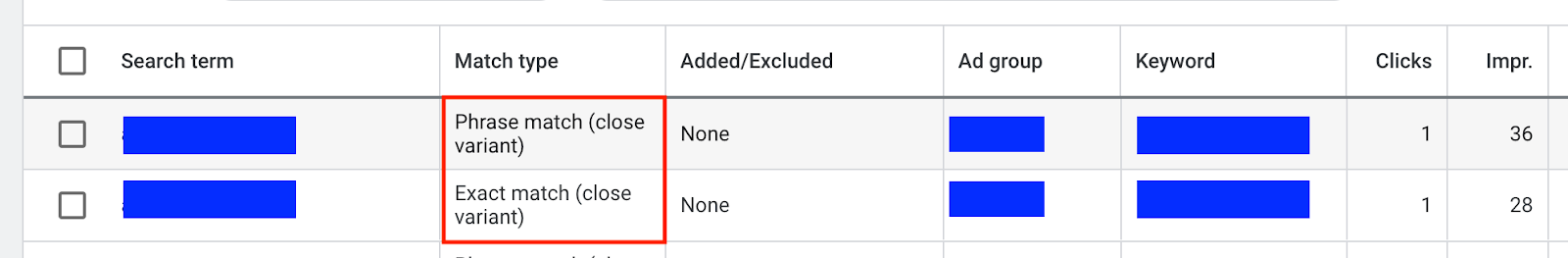
You can see crucial data like clicks, impressions, CTR, and conversions. If the search term is performing well, you can add it as a keyword in the account so you can better control the keyword itself, whether through ad copy or bidding.
If the search term does not fit your business goals, you can add them as a negative keyword to avoid your ad impressions in irrelevant contexts.
Add Negative Keywords
By using the search term report in Google Ads; you can find search terms that you don’t want to trigger ad impressions. Within the report, select the search term checkbox. There will be an option to “Add as a negative keyword.” You can add negative keywords at the Ad Group, Campaign, and Account levels.
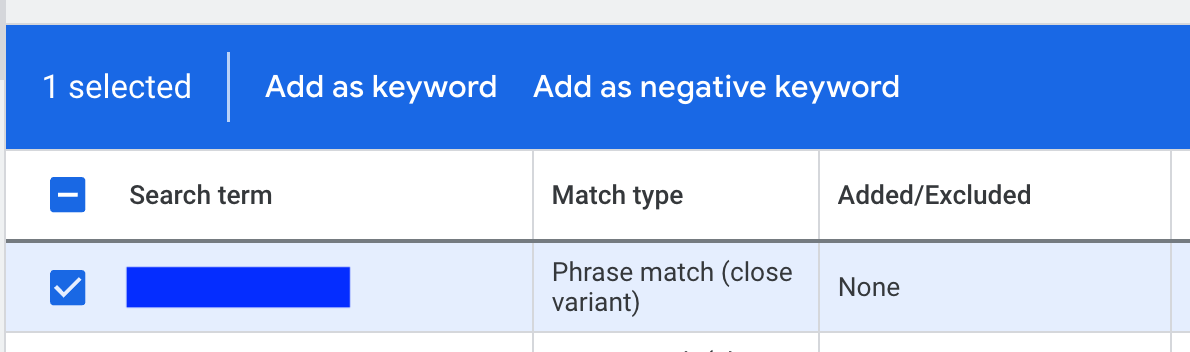
Remove Redundant Keywords Recommendation
In the Recommendations tab Google Ads will flag similar keywords as “redundant keywords” via the prompt “Remove redundant keywords.”
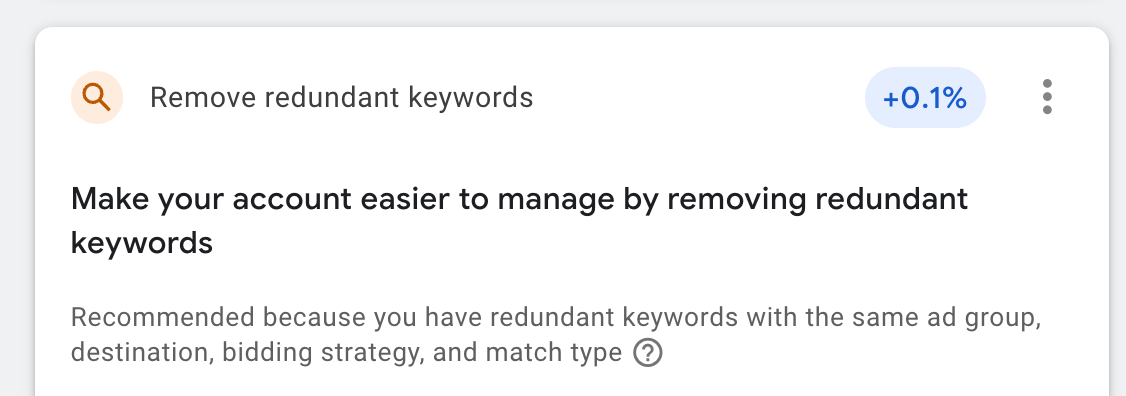
This report finds keywords like plurals and misspellings in the account, not all close variant keywords like you might see in the search term report.
To optimize for Close Variants, you must keep your target keywords tight. It’s possible to save money by bidding on the cheapest keyword, granting you access to more expensive variations.
As you learn which keywords perform best and which are the weakest, you can hone in on the search terms that bring your business or organization the most remarkable results.
Figuring out which keywords get the most attractive ROI involves balancing factors, like the average cost per click and the impressions that this search term will generate.