With our long-tail keyword generator, you can easily create large keyword lists and phrases for your paid search campaigns. Quickly build keyword lists using this free tool.
Please note that we originally developed this tool in 2008 as an easy way to build out keyword lists for our Google Ads campaigns. With the introduction of Close Variant Matching in 2012 and its evolution over time, it is no longer necessary to have long lists of similar keywords in your Google Ads campaigns. Feel free to continue using the tool as you need to!
Follow our quick tutorial or start by break apart your multiple keyword phrases, putting each keyword in a single column below.
*As of 2021, Google Ads and Microsoft Advertising have deprecated broad match modifier (BMM) and adjusted phrase match to incorporate BMM features.
Quick Keyword Generator Tutorial:
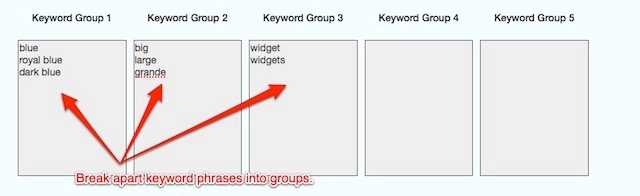
First, break apart your keyword phrases into chunks. For example, use the first column for colors, styles, or manufacturers. Second column can be used as descriptors. Any kind of keyword combination you’d like.
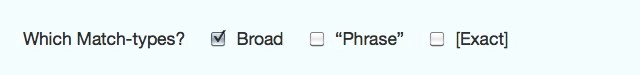
Select the match type you need. You can select one, two, or all.
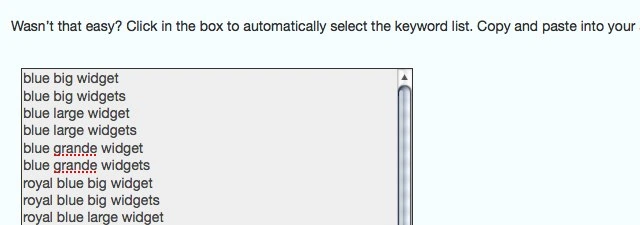
After clicking Submit, your keyword list will generate a keyword list using all columns. Click on “Any combo will do” if you’d like to generate more keyword phrases without regard to whether all columns are used.
That’s it! Get started now.



